Core Features The most useful pieces of ExpressTime Timekeeping to get your business running efficiently.
Get out of the office!
Tired of being tethered to your desk? Take ExpressTime with you on a laptop and manage your business from anywhere. Any Windows PC (Macs must virtualize Windows) can run the ExpressTime DataManager, giving you more freedom!
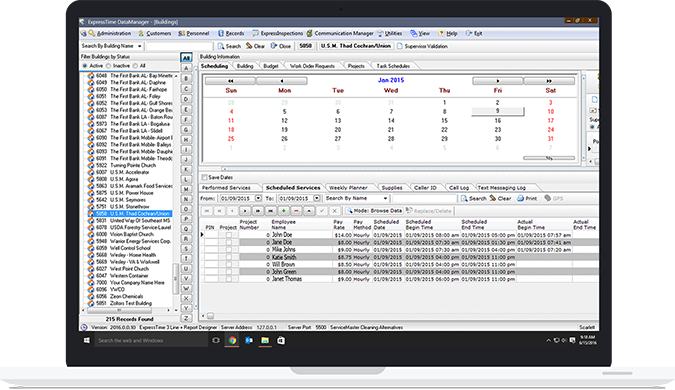
Stay Mobile
Use your phone or tablet too! You can view all your ExpressTime schedules, clock-ins, clock-outs, and more through our web app. The information is read-only, but you will have everything you need to keep your business running on all cylinders.
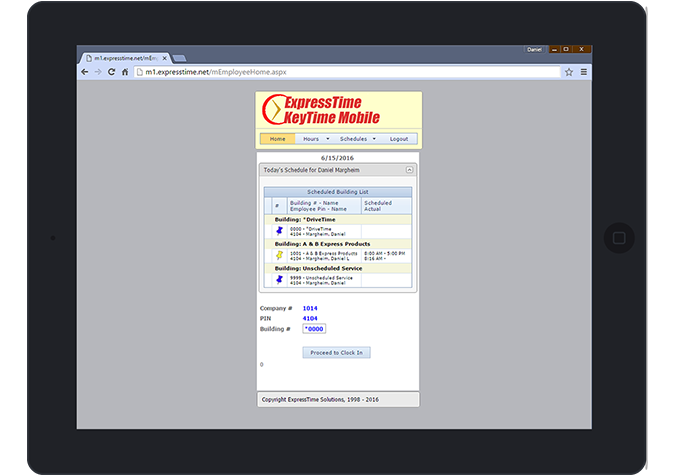
CLICK HERE





